2. 桃園市住宅、機車、汽車竊盜點位
感謝桃園市政府警察局林應龍,提供程式原始碼並授權本篇刊載。
本篇採用R語言與RStudio的Shiny套件進行開發。
本次分析採用shiny、ggvis、ggmap、dplyr、RgoogleMaps、ggplot2、RColorBrewer套件,請使用RStudio,點選新增"Shiny Web App"
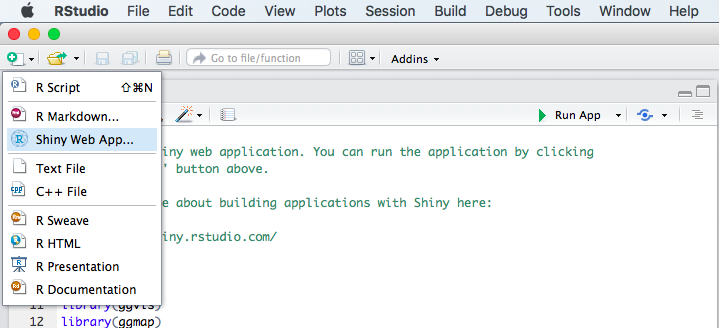
登打想要的應用程式名稱,選擇Single File(app.R)

將三個檔案合併為一個csv,檔案更名為Taoyuan_crime.csv,方便接下來的資料分析作業:
library(shiny)
library(ggvis)
library(ggmap)
library(dplyr)
library(RgoogleMaps)
library(ggplot2)
library(RColorBrewer)
data <- read.csv("Taoyuan_crime.csv",fileEncoding = "utf8")
# Define UI for application that draws a histogram
ui <- shinyUI(fluidPage(
titlePanel("桃園竊盜分析"),
h3("Datarange:104/11~105/1", style = "color:red"),
downloadButton('downloadData', 'Download'),
br(),
span("last update:105/2/5", style = "color:blue"),
mainPanel(
tabsetPanel(type = "tabs",
tabPanel("竊盜熱點",
fluidRow(
column(3,
selectInput("map_type", label = h4("竊盜種類"),c("All","機車竊盜","住宅竊盜","汽車竊盜")),
selectInput("map_breau", label = h4("分局"),
c("All","桃園分局","中壢分局","楊梅分局","大園分局","大溪分局","平鎮分局","八德分局","龜山分局","蘆竹分局","龍潭分局")),
selectInput("map_year", label = h4("年月"),c(10411,10412,10501)),
sliderInput("map_zoom", label = h4("縮放"),min = 11, max = 14, value = 11),
span("Design by TYPD", style = "color:darkorange")
),
column(6,
h3("竊盜密度圖"),
plotOutput("map",width = "800px",height = "800px")
)
)),#map_panel
tabPanel("轄區分析",
fluidRow(
column(3,
selectInput("anb_year", label = h4("年度"),c(10411,10412,10501)),
span("Design by TYPD", style = "color:darkorange")
),
column(3,
h3("轄區竊盜件數堆疊直方圖"),
ggvisOutput("breau_plot")
)
)
),#Analysis_breau_panel
tabPanel("資料檢視",
fluidRow(
column(3,
selectInput("data_type", label = h4("竊盜種類"),c("All","機車竊盜","住宅竊盜","汽車竊盜")),
selectInput("data_breau", label = h4("分局"),
c("All","桃園分局","中壢分局","楊梅分局","大園分局","大溪分局","平鎮分局","八德分局","龜山分局","蘆竹分局","龍潭分局")),
selectInput("data_year", label = h4("年度"),c(10411,10412,10501)),
span("Design by TYPD", style = "color:darkorange")
),
column(6,
h3("資料檢視"),
tableOutput("Data")
)
)
)#Data_panel
)
)#mainPanel
))
# Define server logic required to draw a histogram
server <- shinyServer(function(input, output) {
output$downloadData <- downloadHandler(
filename = function() { paste('Taoyuan_crime', '.csv') },
content = function(file) {
write.csv(data, file,row.names = F,fileEncoding = "utf8")
})#下載資料功能
zoom <- reactive({
input$map_zoom
})#地圖縮放
output$map <- renderPlot({
ym <- as.numeric(input$map_year) #轉換為numeric
y1 <- round(ym / 100) #取前3個數字
m1 <- ym %% 100 #取後2個數字
if(input$map_breau == "All" & input$map_type == "All"){
fdata <- data %>%
filter(year == y1,month == m1)
}else if(input$map_breau == "All" & input$map_type != "All"){
fdata <- data %>%
filter(year == y1,month == m1,type == input$map_type)
}else if (input$map_breau != "All" & input$map_type == "All"){
fdata <- data %>%
filter(year == y1,month == m1,breau == input$map_breau)
}else{
fdata <- data %>%
filter(year == y1,month == m1,breau == input$map_breau,type == input$map_type)
}#過濾地圖資料
getmap <- get_googlemap(center = c(lon = mean(fdata$lon),lat = mean(fdata$lat)),zoom=zoom(),maptype = "roadmap")
#根據點位中心取得地圖
ggmap(getmap,extent = "device",ylab = "lat",xlab = "lon",maprange=FALSE) +
geom_point(data = fdata,colour = "darkred", pch=16, cex= 2.5,alpha = 1) +
stat_density2d(data = fdata, aes(x = lon, y = lat, fill = ..level.., alpha = ..level..),size = 0.01, geom = 'polygon')+
scale_fill_gradient(low = "green", high = "red") +
scale_alpha(range = c(0.05, 0.15)) +
theme(legend.position = "none")
})#根據取得的地圖畫出地圖內的點跟密度
breau_plot <- reactive({
ym <- as.numeric(input$anb_year)
y1 <- round(ym / 100)
m1 <- ym %% 100
data %>%
filter(year == y1,month == m1) %>%
group_by(breau,type) %>%
summarise(count = n()) %>%
ggvis(~breau,~count) %>%
layer_bars(fill = ~type,width = 0.5)
})#堆疊直方圖
breau_plot %>% bind_shiny("breau_plot")
output$Data <- renderTable({
ym <- as.numeric(input$data_year)
y1 <- round(ym / 100)
m1 <- ym %% 100
if(input$data_breau != "All" & input$data_type != "All"){
data %>% filter(year == y1,month == m1,breau == input$data_breau,type == input$data_type)
}else if(input$data_breau !="All" & input$data_type == "All"){
data %>% filter(year == y1,month == m1,breau == input$data_breau)
}else if(input$data_breau =="All" & input$data_type != "All"){
data %>% filter(year == y1,month == m1,type == input$data_type)
}else{
data %>% filter(year == y1,month == m1)
}
})#資料檢視過濾
})
# Run the application
shinyApp(ui = ui, server = server)
點選RunApp,從瀏覽器進行互動性的資料分析。